所属分类:web前端开发

在angular获取DOM元素可以使用
javascript的原生API,或者引入jQuery通过jquery对象操作DOM,但angular已经给我们提供了相应的API(ElementRef)来获取DOM元素,就没必要使用原生的API或者jQuery了。【相关教程推荐:《angular教程》】
1、创建TestComponent组件,模板如下:test.component.html
<div>
<p>你好</p>
</div>
<div>
<span>世界</span>
</div>
<h1>标题</h1>
<pass-badge id="component" textColor="red">组件</pass-badge>登录后复制2、编写test.component.ts文件
import { Component, OnInit } from '@angular/core';
// 1、导入 ElementRef 类
import { ElementRef} from '@angular/core';
import { PassBadge } from './compoment/pass-badge/pass-badge.component'
@Component({
selector: 'app-test',
templateUrl: './test.component.html',
styleUrls: ['./test.component.css'],
declarations: [ PassBadge ]
})
export class TestComponent implements OnInit {
// 2、将 ElementRef 类注入 test 组件中
constructor(private el:ElementRef) {}
ngOnInit() {
// 3、获取 DOM 元素
console.log(this.el.nativeElement)
console.log(this.el.nativeElement.querySelector('#component'))
}
}登录后复制我们来看看this.el.nativeElement是什么

所以就可以通过this.el.nativeElement.querySelector('#component')来操作对应的DOM元素。例如改变文字颜色就可以
this.el.nativeElement.querySelector('#component').style.color = 'lightblue'登录后复制可以通过
ViewChild获取组件,同样的还有ContentChild,ViewChildren和ContentChildren
1、修改TestComponent组件,为对应元素加上模板变量,如下
<div>
<p>你好</p>
</div>
<!-- 1、给元素加入模板变量 div -->
<div #div>
<span>世界</span>
</div>
<h1>标题</h1>
<!-- 给组件加入模板变量 component -->
<pass-badge #component textColor="red">组件</pass-badge>登录后复制2、修改test.component.ts,如下:
import { Component, OnInit } from '@angular/core';
import { ElementRef} from '@angular/core';
// 2、引入ViewChild
import { ViewChild } from '@angular/core'
@Component({
selector: 'app-test',
templateUrl: './test.component.html',
styleUrls: ['./test.component.css']
})
export class TestComponent implements OnInit {
constructor(private el:ElementRef) {}
// 3、获取元素
@ViewChild('component') dom: any;
@ViewChild('div') div: any;
ngOnInit() {
console.log(this.dom) // PassBadgeComponent
this.dom.fn() // 调用 passbadge 组件的 fn 方法
console.log(this.div) // ElementRef
this.div.nativeElement.style.color = 'lightblue' // 文字颜色修改为淡蓝色
}
}登录后复制最终结果如下
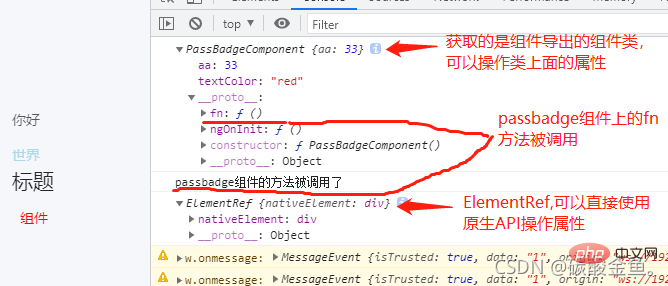
由结果我们可以知道,当使用
ViewChild模板变量获取组件元素时,获取到的是组件导出的组件类(上例是PassBadgeComponent),这时候只可以操作组件中含有的属性。当使用
ViewChild模板变量获取html元素时,获取到的时ElementRef类型的类,这时可以通过this.div.nativeElement.querySelector('span')等原生API来操作元素
更多编程相关知识,请访问:编程教学!!
以上就是详解angular中操作DOM元素的方法的详细内容,更多请关注zzsucai.com其它相关文章!