所属分类:web前端开发
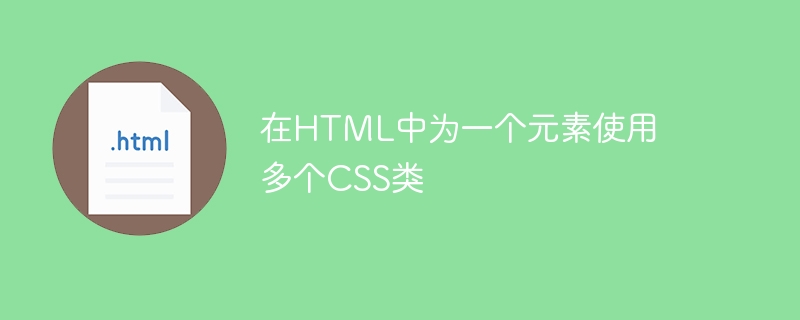
为了更快地创建CSS,我们可以给单个HTML元素赋予多个类,并分别为每个类设置样式。这种方法允许我们管理样式应用的冗余。我们可以将通用样式应用于许多类,而将特定类别的样式应用于特定类别。
<tag_name class="class_1 class_2">
在下面的示例中,我们使用class“Varma”的样式来应用于两个段落,而第二个段落应用了secondclass varma1的样式。
<!DOCTYPE html>
<html>
<style>
.varma {
font-size: larger;
margin-bottom: 35px;
background-color: lightgreen;
}
.varma1 {
color: red;
}
</style>
<body>
<p class="varma">
Hello Everyone.
</p>
<p class="varma varma1">
Welcome to Turorialspoint.
</p>
</body>
</html>
In the following example we are adding two style to an single text by declaring the .bg-blue style and .text-white style.
<!DOCTYPE html>
<html>
<style>
.bg-blue {
background-color: lightgreen;
}
.text-white {
color: red;
}
</style>
<body>
<div id="varma">Welcome To Tutorialspoint</div>
<script>
const box = document.getElementById('varma');
box.classList.add('bg-blue', 'text-white');
</script>
</body>
</html>