所属分类:web前端开发
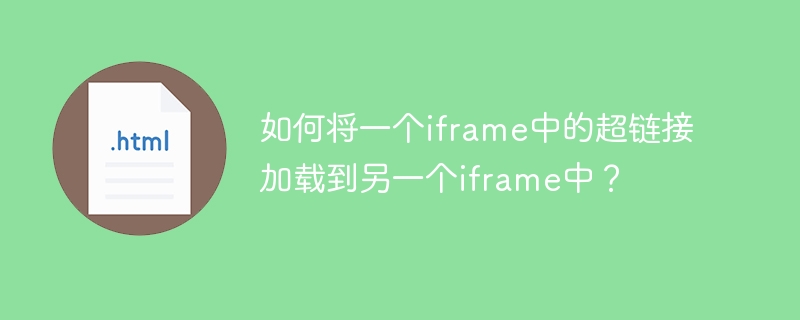
有时候,任务是在一个容器中点击一个链接,然后在另一个容器中显示内容。在HTML中,使用iframes可以轻松地在页面上指定的区域显示内容。在本文中,使用两个不同的示例,链接被用来通过另一个iframe链接加载一个iframe。在示例1中,上方iframe中的链接用于在下方iframe中显示两张不同的图片。在示例2中,使用上方iframe中的链接,视频内容同时显示在下方iframe和上方iframe中。
文件夹和页面设计步骤 -
步骤 1 − 创建两个文件 iFrameFile1.html 和 iFrameFile2.html。
步骤 2 - 在 iFrameFile1.html 中编写 html 代码,并在此文件中创建两个 iFrame,名称为 iframeUpper 和 iframeBottom。
第三步 - 将iframeBottom保持为空,并从iframeUpper内部加载iFrameFile2.html文件。
第四步 - 在iFrameFile2.html中编写html代码,并在此文件中创建两个<a>标签
步骤 5 - 使用 href 和图片文件的文件名的相对或绝对路径,并在 标签中使用 target="iframeBottom"
步骤 6 - 在浏览器中打开 iFrameFile1.html。链接将显示在上方的 iframe 中。逐个点击链接,可以看到底部 iframe 中的图片文件内容发生变化。
文件1 − iFrameFile1.html
文件 2 - iFrameFile2.html
文件 3 − birdalone.jpg
文件4 − bird.jpg
<!DOCTYPE html>
<html>
<body>
<center>
<iframe src=".\iframeFile2.html"
name="iframeUpper"
width="70%"
height="300">
</iframe>
<br /><br />
<iframe src=""
name="iframeBottom"
width="25%" height="250">
</iframe>
</center>
</body>
</html>
<!DOCTYPE html>
<html>
<body>
<center>
<h1 style="color: purple">Showing Beautiful Birds</h1>
<h2 style="color: cyan">You will love this...</h2>
<h3 style="color: orange">Just click the links</h2>
<p>
<a href=
"./birdalone.jpg"
target="iframeBottom" width="25%" height="250" frameborder="1" allowfullscreen="allowfullscreen">The Cuteee Bird</a>
</p>
<p>
<a href=
"./bird.jpg"
target="iframeBottom" width="25%" height="250" frameborder="1" allowfullscreen="allowfullscreen">The Friends Together</a>
</p>
</center>
</body>
</html>
要查看结果,请在浏览器中打开 iFrameFile1.html。现在点击链接并检查结果。
文件夹和页面设计步骤 -
第一步 - 创建两个文件 iFrameFile11.html 和 iFrameFile22.html。
第二步 - 在iFrameFile11.html中编写html代码,并在该文件中创建两个名为iframeUpper和iframeBottom的iFrame。
第三步 - 保持iframeBottom为空,并从iframeUpper内加载iFrameFile22.html文件。
步骤 4 - 在 iFrameFile22.html 中编写 html 代码,并在此文件中创建两个 标记
第 5 步 - 在 标记中使用 href 以及相对或绝对路径以及视频文件的文件名,并在一个 标记中使用 target="iframeBottom" 并使用另一个 标记中的 target=_self
第6步 - 在浏览器中打开iFrameFile11.html。链接将显示在上方的iFrame中。依次点击链接以查看视频文件的内容。首先,内容将显示在底部的iFrame中,然后在同一上方的iFrame中显示。
本例中使用了以下文件
文件1 − iFrameFile11.html
文件 2 - iFrameFile22.html
文件 3 - Birdvideo.mp4
<!DOCTYPE html>
<html>
<body>
<center>
<iframe src=".\iframeFile22.html"
name="iframeUpper"
width="70%"
height="300">
</iframe>
<br /><br />
<iframe src=""
name="iframeBottom"
width="25%" height="250">
</iframe>
</center>
</body>
</html>
<!DOCTYPE html>
<html>
<body>
<center>
<h1 style="color: purple">Showing Beautiful Birds Video</h1>
<h2 style="color: cyan">You will love this...</h2>
<h3 style="color: orange">Just click the links</h2>
<p>
<a href=
"./birdvideo.mp4" target="iframeBottom">
First Open the Video in the bottom frame
</a>
</p>
<p>
<a href=
"./birdvideo.mp4" target=_self>
Open The video in the same frame
</a>
</p>
</center>
</body>
</html>
要查看结果,请在浏览器中打开 iFrameFile11.html。现在点击链接并检查结果。
在这个HTML的Iframe和a-href文章中,使用两个不同的示例,通过点击第一个Iframe中的链接来展示第二个Iframe中的内容的方法被给出。第二个示例还展示了如何在同一个Iframe中查看内容。第一个示例使用图片文件,而第二个示例使用了一个视频显示示例。