所属分类:web前端开发
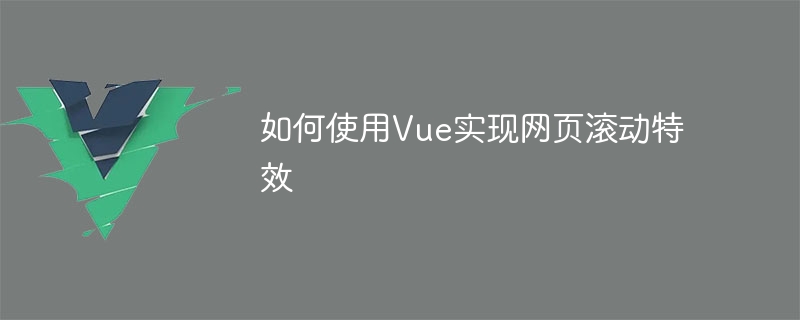
如何使用Vue实现网页滚动特效
随着互联网的不断发展,网页设计已经越来越注重用户体验,特别是在滚动特效方面。滚动特效可以为网页增添动态感和交互性。本文将介绍如何使用Vue实现网页滚动特效,并提供具体的代码示例。
npm install vue vue-router
import Vue from 'vue'
import VueRouter from 'vue-router'
import App from './App.vue'
Vue.use(VueRouter)
const routes = [
{ path: '/', component: Home },
{ path: '/about', component: About },
{ path: '/contact', component: Contact }
]
const router = new VueRouter({
mode: 'history',
routes
})
new Vue({
router,
render: h => h(App)
}).$mount('#app')<template>
<div class="scroll-animation-container">
<div :class="{ animate: isScrolling }" ref="animateEl"></div>
</div>
</template>
<script>
export default {
data() {
return {
isScrolling: false
}
},
mounted() {
window.addEventListener('scroll', this.handleScroll)
},
methods: {
handleScroll() {
const animateEl = this.$refs.animateEl
const offsetTop = animateEl.offsetTop
const windowHeight = window.innerHeight
const scrollTop = window.scrollY
if (scrollTop > offsetTop - windowHeight) {
this.isScrolling = true
} else {
this.isScrolling = false
}
}
},
beforeDestroy() {
window.removeEventListener('scroll', this.handleScroll)
}
}
</script>
<style>
.scroll-animation-container {
width: 100%;
height: 300px;
background-color: #f2f2f2;
}
.animate {
width: 100%;
height: 300px;
background-color: #ff9900;
opacity: 0;
transition: opacity 0.5s;
}
.animate.isScrolling {
opacity: 1;
}
</style><template>
<div id="app">
<router-link to="/">Home</router-link>
<router-link to="/about">About</router-link>
<router-link to="/contact">Contact</router-link>
<router-view></router-view>
<scroll-animation></scroll-animation>
</div>
</template>
<script>
import ScrollAnimation from './components/ScrollAnimation.vue'
export default {
components: {
ScrollAnimation
}
}
</script>
<style>
#app {
text-align: center;
padding-top: 60px;
}
</style>在src目录下创建一个views文件夹,并在该文件夹中分别创建Home.vue、About.vue和Contact.vue组件,并在这些组件中编写相应的样式和内容。
npm run serve
现在,您可以在浏览器中访问http://localhost:8080/查看网页滚动特效的实现。
总结
使用Vue实现网页滚动特效并不复杂,通过创建滚动特效组件并在路由中使用,我们可以在网页中实现各种动态和交互效果。希望本文提供的代码示例能帮助您实现自己的网页滚动特效。